Your blog and the content you create are among the best and most unique resources for discovering wonderful stuff to publish on social media. They are the sort of information that grabs attention and encourages people to click, share, and comment.
The problems then become how to make remarkable material, rapidly and effectively assemble blog posts, and disseminate your work to the widest possible audience.
An excellent starting point for every writer is hinting at how to improve their craft. In addition to the words you use to construct your blog entries, several blogging tools are available to assist with anything from idea generation to content distribution. So, we have researched and found out what exactly you need to start a WordPress blog.
In this article, we’ll look at some tools that can improve your writing, speed up your publishing, and boost your blog’s search engine rankings, all of which can help you bring in more readers and potential customers.
1. Grammarly

Using Grammarly, you can ensure that your blog entries are well-written and error-free. The premium edition of Grammarly not only corrects spelling, grammar, and punctuation errors but also suggests vocabulary expansions and finds instances of plagiarism.
You can write your posts from scratch or cut and paste them into the Grammarly editor. Grammarly also comes as a Google Chrome plugin that can help you improve your writing on sites like Google Docs, Twitter, LinkedIn, and more.
We have also crafted an article on the top WordPress plugins for blogs, be sure to check it out!
Use Case
Bloggers and online businesses that require a powerful editing tool that works well with their current software should check out Grammarly. For example, it’s great for revising lengthy paragraphs that you don’t want to copy and paste into a separate grammar checker since it works in Google Docs and on the web. Also, use Grammarly to review your social media text before making it public if you’re also engaged in social media marketing in addition to blogging.
2. WordPress

WordPress’s adaptability makes it a great choice for bloggers of all stripes. With the drag-and-drop block editor and more than 80,000 available themes and plugins, you can give your blog the precise style and feel you desire. It is important to remember that investing in third-party tools and templates requires time and money. Professional blogs can benefit from a deeper grasp of their features, which will lead to better execution that readers will like exploring.
Use Case
Suppose you want your blog to have a lot of flexibility regarding appearance and administration. In that case, WordPress is the way to go. This is a great option if you have the resources to create and manage a WordPress website. In addition, wordPress is a fantastic content management system (CMS) if you figure out how to make it work for you.
3. Hemingway App
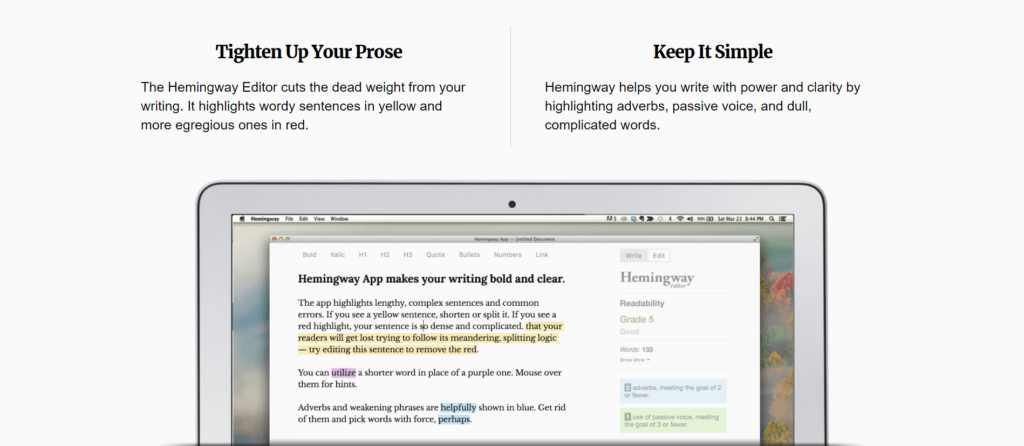
We know there is more to writing a successful blog article than just a captivating title. Make sure your material is easily readable, from the headline to the last sentence.
The Hemingway App is an open-source software program that evaluates the readability of your writing. For example, sentences that are too complicated employ passive voice or include too many adverbs are highlighted so they can be revised. This editor also provides a readability score to help you tailor your writing to your target audience’s knowledge and experience level.
Use Case
If you’re a blogger and want to cut down on repetition, clichés, and other writing sins, the Hemingway App is what you need. On the other hand, if you want to utilize the Hemingway App in a rich-text editor like Google Docs or Microsoft Word, you’ll need to stick to shorter pieces that don’t include many photos and need just simple formatting. But it’s great for editing and writing without interruptions.
4. Yoast SEO
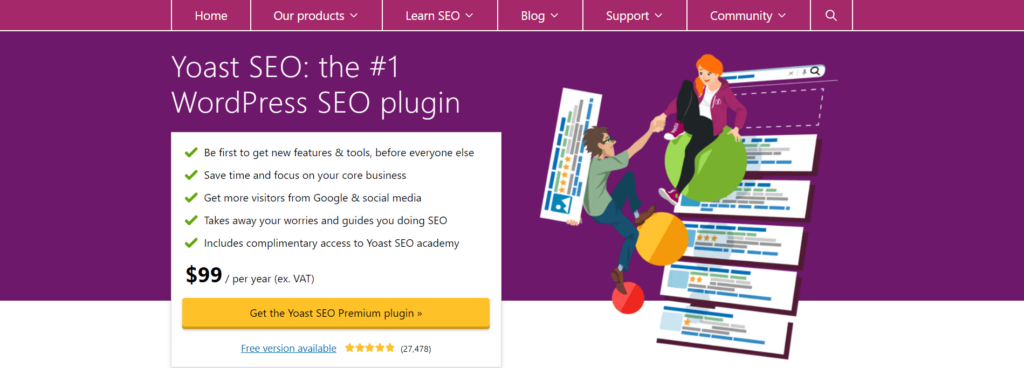
Yoast SEO’s goal is to enhance your blog’s on-page SEO. Yoast SEO assesses the readability of your content and provides recommendations to enhance grammar, sentence structure, reading level, and more, much like the Hemingway App and Grammarly.
Yoast SEO’s in-depth research is what sets it distinct from the competition. In addition, you can use the tool’s recommendations for optimizing keywords, meta descriptions, URLs, and internal links.
Depending on your platform, you can or can not need to utilize Yoast SEO to optimize your blog post. However, some, like CMS Hub, do. Yoast SEO is available for purchase and download on WordPress sites.
Use Case
Suppose you’re unhappy with the SEO features offered by regular SEO. In that case, Yoast SEO is a great option that we highly suggest. In particular, if you’re not using WordPress or CMS Hub, Yoast SEO is a great option since it’s compatible with many other CMSes. In addition, it provides in-depth instructions on improving the visibility of your blog entries in search engines.
5. CoSchedule Headline Analyzer
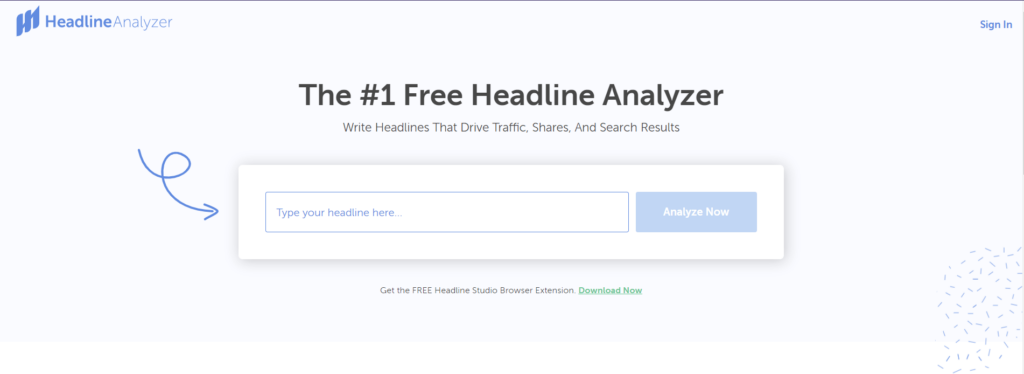
The Headline Analyzer by CoSchedule is one of our favorite free blogging tools since it instantly evaluates your headline in balance, length, keywords, and sentiment and gives you a score of 100.
Use Case
Based on your first assessment, you can experiment with different word choices, sentence structures, and lengths to see if you can improve your score.
Even the greatest headline analyzer tools have limitations; they prefer headlines that fit a certain pattern and can perform better in search engine rankings for certain keyword terms. However, it is a great tool for bloggers to gauge how readers will receive their headlines.
6. Ahrefs

Using Ahrefs, you can investigate keywords to find out which ones get the most traffic and are the easiest to rank. You can use this tool risk-free for two weeks, even if it doesn’t come cheap.
Use Case
Keyword research, competition analysis, content explorer (shows what’s receiving the most shares for any subject), and backlink monitoring are just some of the numerous applications for Ahrefs. This is a really thorough resource.
7. Google Search Console
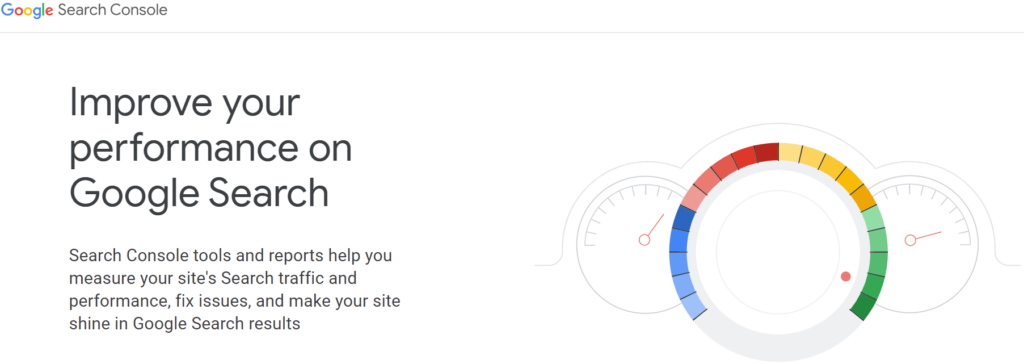
You can inquire about your site’s SEO friendliness on Google via Google Search Console. Click-through rates, search queries, crawl issues, HTML mistakes, and backlinks are just some metrics that Google Search Console can help you decipher about your blog’s visibility in the eyes of search engines.
Google Search Console is an alternative to Yoast SEO that can help your blog rank higher in search engine results pages (SERPs). And there’s no cost, other than a Google account, to utilize it.
Use Case
If you want to monitor your blog’s performance on Google and boost the ranks of your articles, Google Search Console is a must-have tool. This is the perfect solution for you if you’re the one who manages your web hosting account. However, you must validate your website ownership before utilizing Google Search Console, which might be challenging if you don’t have access to your web hosts’ settings.
8. Semrush

With Semrush, your strategic blog planning can reach new heights. Semrush is an advanced platform for doing research, checking ranks, inspecting websites, and analyzing traffic. In addition, long-tail keywords with the most potential for organic search traffic can be discovered using Semrush.
This tool can also help you improve your search engine marketing strategies and rank higher than your rivals (SERPs). For example, you can use Semrush to analyze your rivals’ geographical presence and ad composition and learn your top paid search competitors and which keywords they’re bidding on. You can’t develop and administer your own paid strategy without this data.
Use Case
In particular, we think that bloggers and marketers with some experience with keyword research would find Semrush useful. However, suppose you consider yourself at the beginning level. In that case, you can feel overwhelmed by the number and range of options available in Semrush. As a result, you can not get the most out of your Semrush account. Replace it with Keyword Planner if you must, although we don’t advise it.
9. Quora

Quora is a amazing location to get blog post ideas and a platform for interacting with and growing an online community.
Quora is a question-and-answer website where users can pose a question and get a response from any visitor. A search of this site will turn up the most commonly asked questions from actual users. You can use this in addition to your regular keyword research. You don’t have to pay anything to use Quora; you only need to sign up for an account.
Use Case
When looking for blog post ideas, we suggest Quora to bloggers and marketers who don’t want to shell out for a more expensive product like Semrush. It’s an extremely flexible platform that can meet the demands of both new and veteran bloggers.
10. Google Analytics

All serious bloggers should use Google Analytics. Google Analytics gives you access to every metric conceivable. For example, total website traffic, unique visitors, bounce rate, traffic sources, location, peak traffic hours, top-performing pages, and much more can be monitored.
Use Case
To put it another way, a blog can’t succeed without Google Analytics. It equips you with the data you need to continually improve your methods and put more effort into yielding the greatest outcomes.
11. Trello
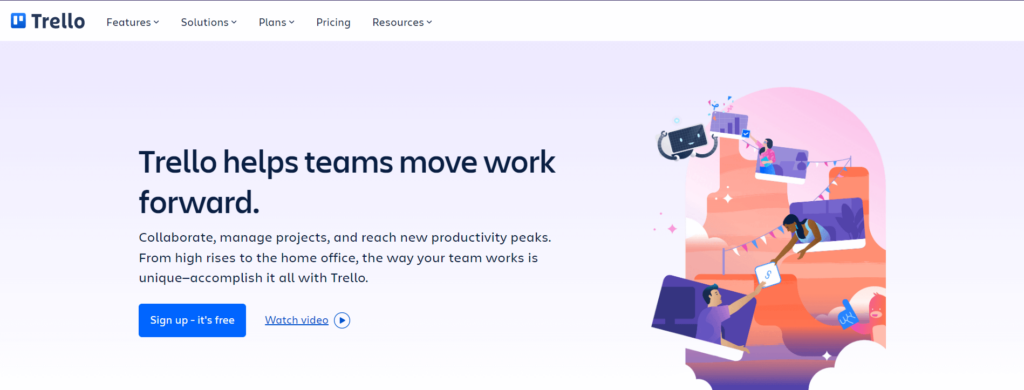
Nothing beats Trello, the visual platform for collaboration when organizing projects. For example, each blog post can have its card on Trello, along with the article’s title and relevant notes. In addition, writers’ names can be written on the cards, due dates can be set, checklists can be made, and the cards can be sorted into groups using the tags’ colors. A sample is given below here.
Trello is a free service, but there are subscription options for power users that want capabilities like connecting their board to Google Drive or automating their workflow with keyboard shortcuts and several boards.
Use Case
Any small or medium-sized firm employing a team of writers or bloggers would be foolish not to use Trello as their primary project management platform. In addition, freelance writers and one-person marketing teams can use this method to centralize their content creation processes.
Conclusion
Using the resources mentioned above to develop visually engaging articles, fine-tune your on-page SEO, monitor your site’s performance, and spread the word about your blog can bring in more readers.
Ensure you’re utilizing a content management system (CMS) that can communicate with these other programs and already has some basic SEO features.
In case you weren’t aware, professional blog maintenance is time-consuming and difficult. Tools like this make it easier for bloggers and writers to produce quality material. You can utilize any or all of these wonderful blog tools to save time if you don’t have enough of it to handle everything manually.




