Looking for the finest managed WordPress hosting service?
A managed hosting provider’s services can benefit your company if you have a big, heavily-visited website.
On the other hand, deciding on a reliable WordPress hosting service when starting a blog can be a time-consuming and challenging process.
WordPress hosting, managed WordPress hosting, its benefits and drawbacks, and more are all covered in this article. Furthermore, we have listed the top managed WordPress hosting services.
What is WordPress Hosting?
“WordPress hosting” refers to a specific kind of web hosting explicitly designed to support WordPress websites.
When you use a WordPress server, you have access to various resources designed to enhance your WordPress site. Features like one-click installation, automated software upgrades, and dedicated WordPress experts available to answer your questions quickly and efficiently are familiar among WP hosting services.
What Is Managed WordPress Hosting?
Managed WordPress hosting is a web hosting solution that gives your WordPress site access to the most cutting-edge tools available, guaranteeing its speed and security.
These providers handle backups, security checks, WordPress updates, and more. Additionally, they provide first-rate customer service and work rapidly to address any issues you can have.
A managed host’s ultimate goal is to free you from focusing on running your company. But, at the same time, they handle the nitty-gritty details of your server infrastructure.
Advantages and Disadvantages of Managed WordPress Hosting
While a fully-managed WordPress server can be appealing, it isn’t the best fit for every website. Therefore, before making a final selection, weighing the benefits and drawbacks of managed WordPress hosting is essential.
Advantages of Managed WordPress Hosting
Extremely Quick Loading Time
Managed WordPress hosting servers are optimized for the WordPress software. So, even when your website is experiencing heavy traffic, it will still perform very quickly.
Security
When choosing a managed WordPress server, your site is nearly impenetrable to hackers. This is because they have a robust security system that actively looks for viruses and stops any attempts to break in.
Expert Assistance
The team knows WordPress inside and out, which sets them apart from another site hosting. They will caution you against installing plugins that slow down your system, provide quick solutions to issues, and much more. It’s like having a squadron of WordPress gurus ready to help you whenever you need it.
Regular Backups
If you ever need to roll back, they will generate backups daily and provide access to previous versions.
Automatic Updates
There is no need to track when updates are installed since they happen automatically.
Zero Downtime
Your website should never go down, regardless of how busy it is.
Developer Tools
Depending on the host, you can access a staging environment, version control, etc.
You’re probably wondering, “The benefits seem great; are there any drawbacks?”
Disadvantages of Managed WordPress Hosting
Cost
Compared to shared hosting, the cost of managed WordPress hosting is astronomical. Starter plans typically cost approximately $29 per month, while shared hosting packages can be obtained for as little as $3.95 per month. However, this can seem like a reasonable alternative compared to the expense of maintaining a large website and paying a dedicated system administrator.
Limitations
You can only host WordPress-based sites on the server in many cases since it was built with WordPress in mind. However, you expected to find this out anyhow. Similarly, not all WordPress plugins will function. Managed WordPress hosting companies to disable plugins that might slow down your site. Therefore, this is not an exclusive benefit, but it can be a problem for more influential organizations.
Less Control
If someone else is handling the technical details, you won’t have as much input in what is updated. Isn’t that the whole goal, though? It’s not something you want to deal with on your own, so it’s a good thing.
Managed WordPress hosting is the best option for you now that you know the benefits and drawbacks. So, you might wonder which WordPress hosting to get, as there are quite a few in the market.
Don’t worry; we have researched and found the top ones for you. So, without further ado, let’s get started with the best WordPress hostings.
Best WordPress Hosting
Bluehost
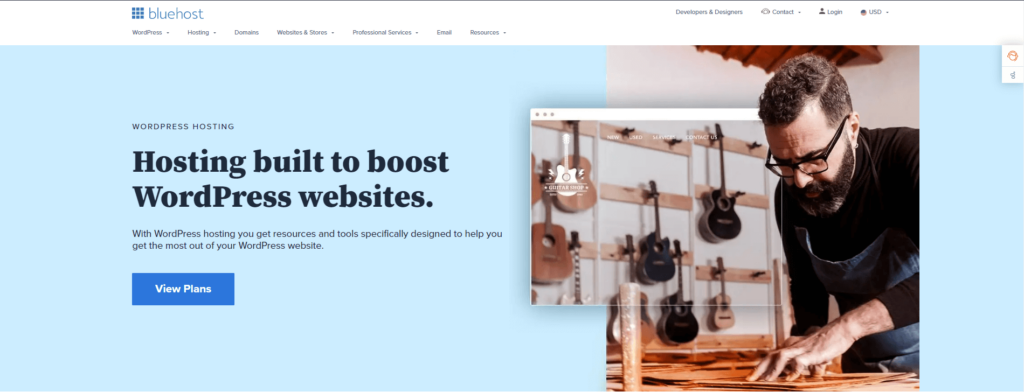
Bluehost, which has been in business since 2003, is a web hosting service that aims to simplify creating a new website. It has many features for beginners and advanced users alike in terms of web hosting.
All new subscribers can create a WordPress site with a single click. Additionally, new WordPress users have the specialist service Blue Spark to depend on for guidance through the learning curve.
All WordPress plans are now discounted at Bluehost. A single WordPress site with 10GB of SSD storage costs as little as $2.75 per month. Unlimited storage is included in the monthly price of $4.95 for the ‘Plus’ subscription.
Prices for the ‘Choice plus’ plan, which includes several upgrades and new additions, start at $5.45 per month. And ‘Pro’ begins at $13.95.
WP Engine

Regarding digital platforms that support WordPress, WP Engine is the best option available. It has a 99.99% uptime guarantee, WordPress-tailored security, and unlimited monthly data transfers.
When you host your site with WP Engine, you have access to various useful features. One example is round-the-clock availability from a support team.
The actionable intelligence provided by WP Engine can help you better understand how your site’s pages, content, and apps are doing.
WP Engine offers a choice of four distinct pricing tiers. Free site transfer and optimization services are also included. In addition, a discount of four months is applied to the annual membership fee.
Prices begin at $20/month with the “starter” plan, which also includes a 60-day money-back guarantee. After that, there are three tiers of service, with the Professional tier costing $39 per month, Growth beginning at $77 per month, and Scale at $193 per month.
WP Engine offers a “Custom” tier for more complex demands, perfect for more giant enterprises.
Namecheap

Namecheap provides EasyWP managed WordPress hosting, which is, as the name implies, meant to streamline the process of launching a WordPress-based website.
In addition to the ease with which everything can be set up, the speed with which you can have your WordPress site up and running is impressive. Namecheap excels not just in this area but also in performance and the all-important price point.
Compared to the competition, Namecheap claims to provide much quicker performance levels for its consumers. For example, Namecheap boasts that their WordPress hosting is three times quicker than the industry norm when using a shared hosting environment.
Prices range from $34.88 per year ($17.44 for the first year) for the most basic EasyWP Starter plan, which offers just 10GB of SSD storage and a cap of 50,000 visits each month.
For $78.88 ($39.44 for the first year) invoiced yearly, you can upgrade to the middle-tier EasyWP Turbo plan and get 50 GB of web space, free SSL and CDN and several other perks.
In addition, the pinnacle of improvement Costs $108.88 ($54.88 for the first year). In addition to a guarantee of 99.99 percent availability, IT provides 100 GB of storage capacity.
HostGator
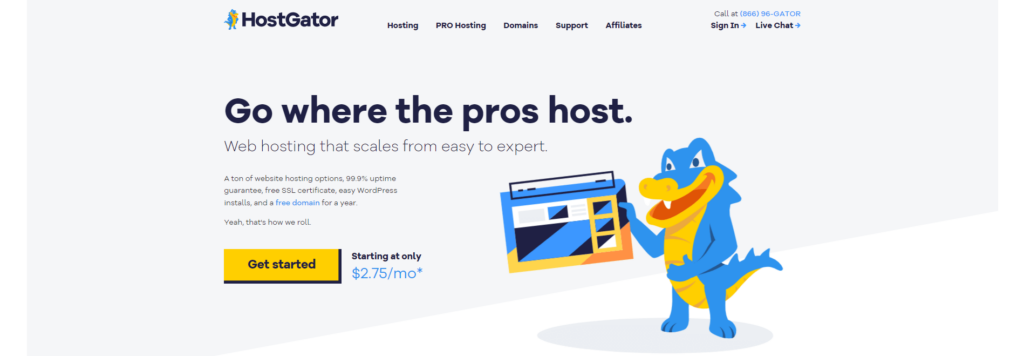
HostGator, which has been around since 2002, offers many types of hosting for websites.
HostGator’s Website Builder has a drag-and-drop interface and a variety of pre-made templates to get you started. Some features are already in place to speed up and simplify the development process.
HostGator’s managed WordPress hosting, the company says, can increase page loads by a factor of 2.5 compared to the company’s shared hosting.
This server’s WordPress Cloud Interface can manage backups, email accounts, and other features. Bandwidth on the server can be allocated through this panel as well.
There are three WordPress cloud hosting options available from HostGator. Starting at $5.95/month, the ‘Starter’ plan includes 1 site, 100,000 monthly visitors, 1GB of free backup space, and a free SSL certificate. Starting at $7.95/mo, the ‘Standard’ plan includes 2 sites, 200,000 monthly views, 2GB of backup space, and a free SSL certificate.
HostGator also has a “Business” plan, for which you’ll pay $9.95 per month. You get three websites, half a million page views, three gigabytes of data backup, and a free SSL certificate. Prices are discounted for longer commitments, so plan accordingly.
DreamHost

The company that owns DreamHost was formed in 1996 and is called New Dream Network LLC. It’s a domain registrar and web host two in one.
A managed WordPress plan (DreamPress) is available for a low monthly fee of $16.95. With this package, you get 30GB of SSD storage, JetPack installation for free, daily backups, and a few additional bonuses.
With DreamPress Plus, you can increase your storage capacity to 60GB for as little as $24.95. Last but not least, for $71.95, you can get 120GB of storage space with DreamPress Pro.
Conclusion
Suppose you don’t want to deal with the nitty-gritty of hosting your WordPress site but want speed, security, and performance consistency. In that case, managed WordPress hosting is the way to go.
This host is an excellent choice if your site’s traffic and size are expected to expand rapidly soon.
Consider what works best for your budget, needs, and degree of assistance before committing to anything.
And lastly, we thought not to forcefully put in your mind our top picks and let it be your decisions as per need. Good luck with your future endeavors, and do let us know if you have any queries.




