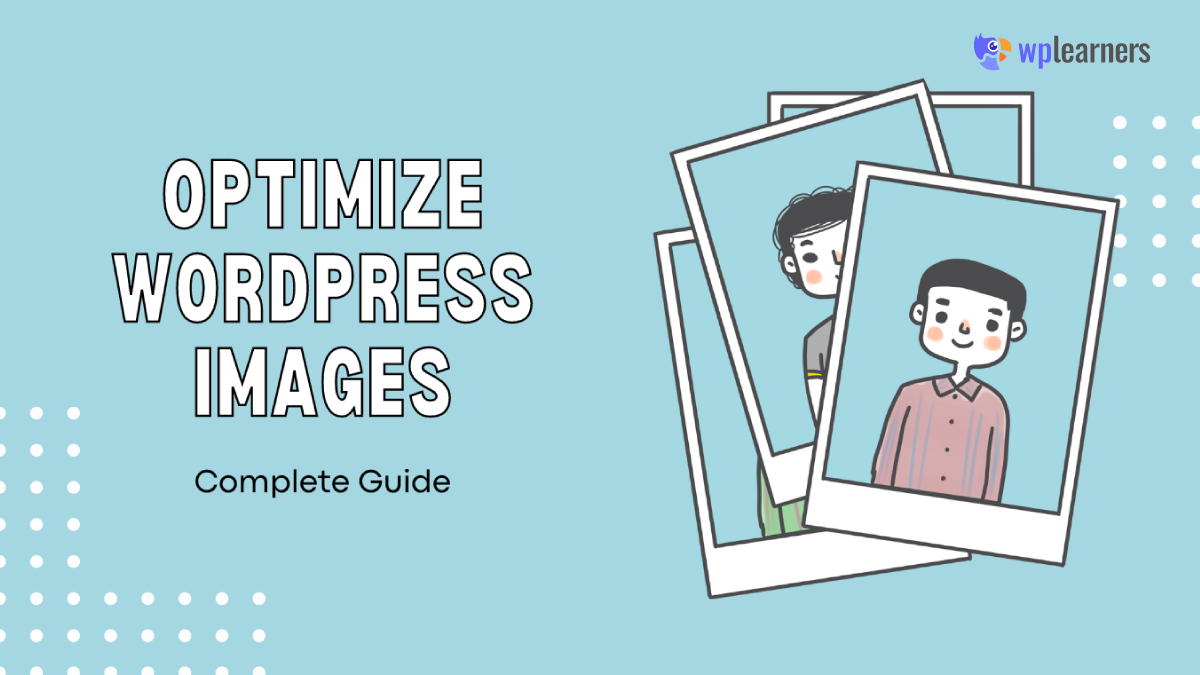If you’ve chosen WordPress, you’re on the right track as a blogger. Over 60% of all websites on the internet are powered by WordPress, making it the most popular CMS (Content Management System).
This is possible since the software is user-friendly and easy to set up. You don’t need to be a computer whiz to modify your website. Aside from that, it doesn’t need any programming knowledge.
WordPress also has a thriving plugin community, unmatched in the web publishing industry. Moreover, most are free, and even the premium options aren’t outrageously priced.
For bloggers who are looking for the most excellent WordPress plugins for blogs, this is the post for you!
So, let’s get started, shall we?
List of the Best WordPress Plugins for Blogs
PostX
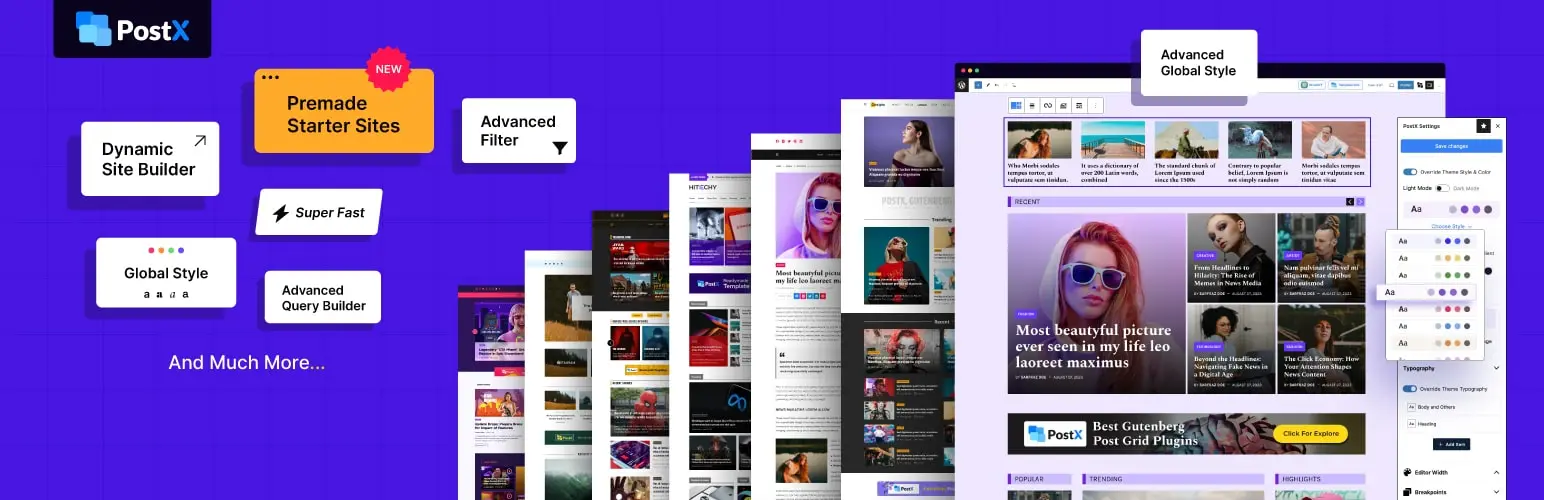
PostX is a flexible and one of the best WordPress Gutenberg blocks plugins for blogs with a variety of configuration possibilities. Using this plugin, you can build or modify any blog, including travel, recipe, food, fitness, etc.
Without writing a single line of code, you can easily add Post Listing Blocks, Post Slider Blocks, Post Carousel, Post grid blocks, News Blocks, and Magazine Blocks to your existing site.
PostX facilitates the creation of the homepage and category pages with a single click. In addition, there are accessible pre-made layouts that you can use and modify to suit your needs.
Main Features:
- Ajax Powered Post Filter
- Advanced Query Builder
- Pagination & Infinite Load more
- Readymade Design Library
- Dynamic & Advanced Post Slider
- Elementor & Shortcode Support
- Custom Taxonomy Support
- Blocks Layout Variations
Yoast SEO

Yoast SEO is one of the most popular plugins for WordPress, making it easy to optimize your pages and posts to rank higher on search engines.
With Yoast SEO, you’ll get titles and meta descriptions templates, so you can learn how to craft this information according to SEO best practices.
Yoast SEO also analyzes your content for both readability and keywords, so you can balance high-quality content with SEO.
Main Features:
- Paragraph Structure
- Keyword Density
- Permalink Cleanups
- Link Support
- Meta Descriptions
Rank Math
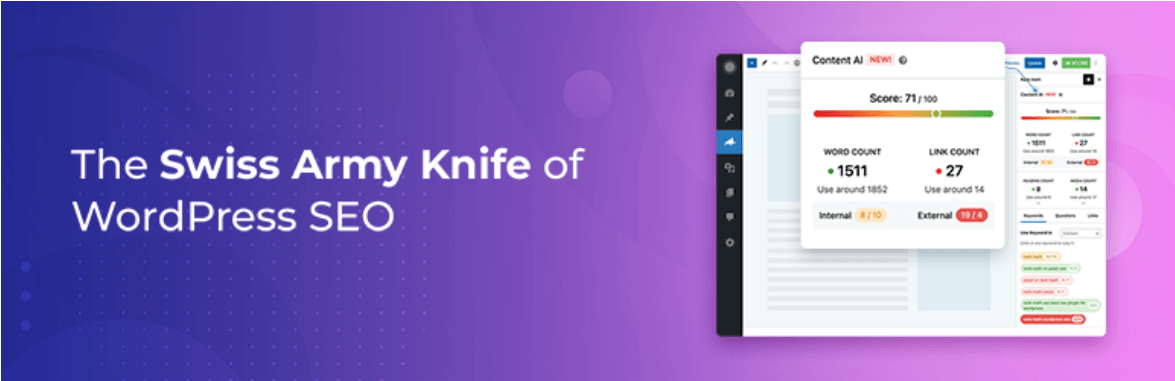
An SEO suite-style plugin, Rank Math is packed with tools to guarantee that your website is optimized for search engine optimization. Anyone familiar with other WordPress SEO tools should be able to figure out the basics of how Rank Math works.
Because it is a freemium plugin, Rank Math provides more functions in the free edition than other SEO plugins. This is a significant advantage.
Main Features:
- Search Console
- Link Counter
- Structured data/schema
- XML Sitemap
- Breadcrumbs
- Basic WooCommerce SEO
- Google Analytics
- Image SEO
- Internal Link suggestions
Contact Form 7
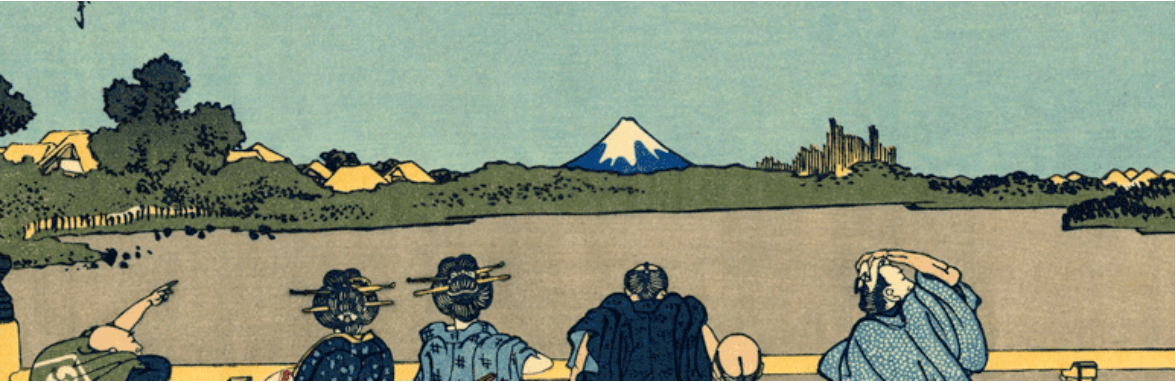
For WordPress, Contact Form 7 is the most widely used free contact form plugin. Users can get in touch with you using simplified contact forms that include reCAPTCHA and Akismet anti-spam features when you have Contact Form 7 installed on your website. This is an excellent choice for Ajax-enabled forms that don’t need to refresh the page.
Main Features:
- Ease of customization
- Spam protection
- Supports CAPTCHA
MonsterInsights
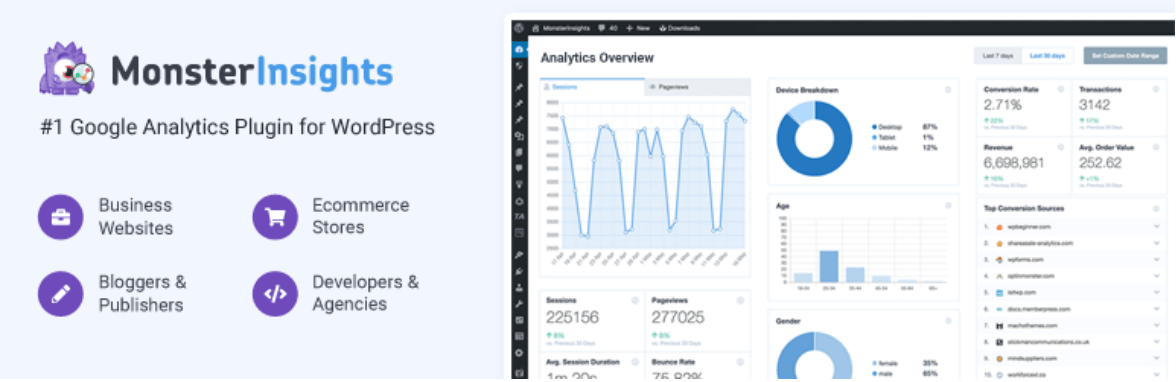
MonsterInsights is an excellent plugin for WordPress that integrates Google Analytics. As a result, your website can now be fully integrated with Google Analytics so that you can observe how visitors discover and utilize your site.
Thanks to this plugin, everything you need to know about your site is at your fingertips. You can then use this information to improve your website’s traffic, subscribers, and income by making adjustments.
Main Features:
- EU Compliance
- Universal Analytics & GA4
- Page-Level Analytics
- Google Analytics Dashboard
- Affiliate Link & Ads Tracking
- Real-time Stats
- Enhanced E-commerce Tracking
WP Rocket

WP Rocket is a high-end plugin for website optimization on the WordPress platform. Caching, preloading, and GZIP compression are implemented as soon as the plugin is activated. This includes activating different types of caching preloading and minifying CSS and JavaScript.
Main Features:
- Page caching.
- Google Fonts optimization.
- Gzip compression.
- Browser caching.
- Cross-origin support for web fonts.
- Combination of inline and 3rd party scripts.
GDPR Cookie Consent Plugin
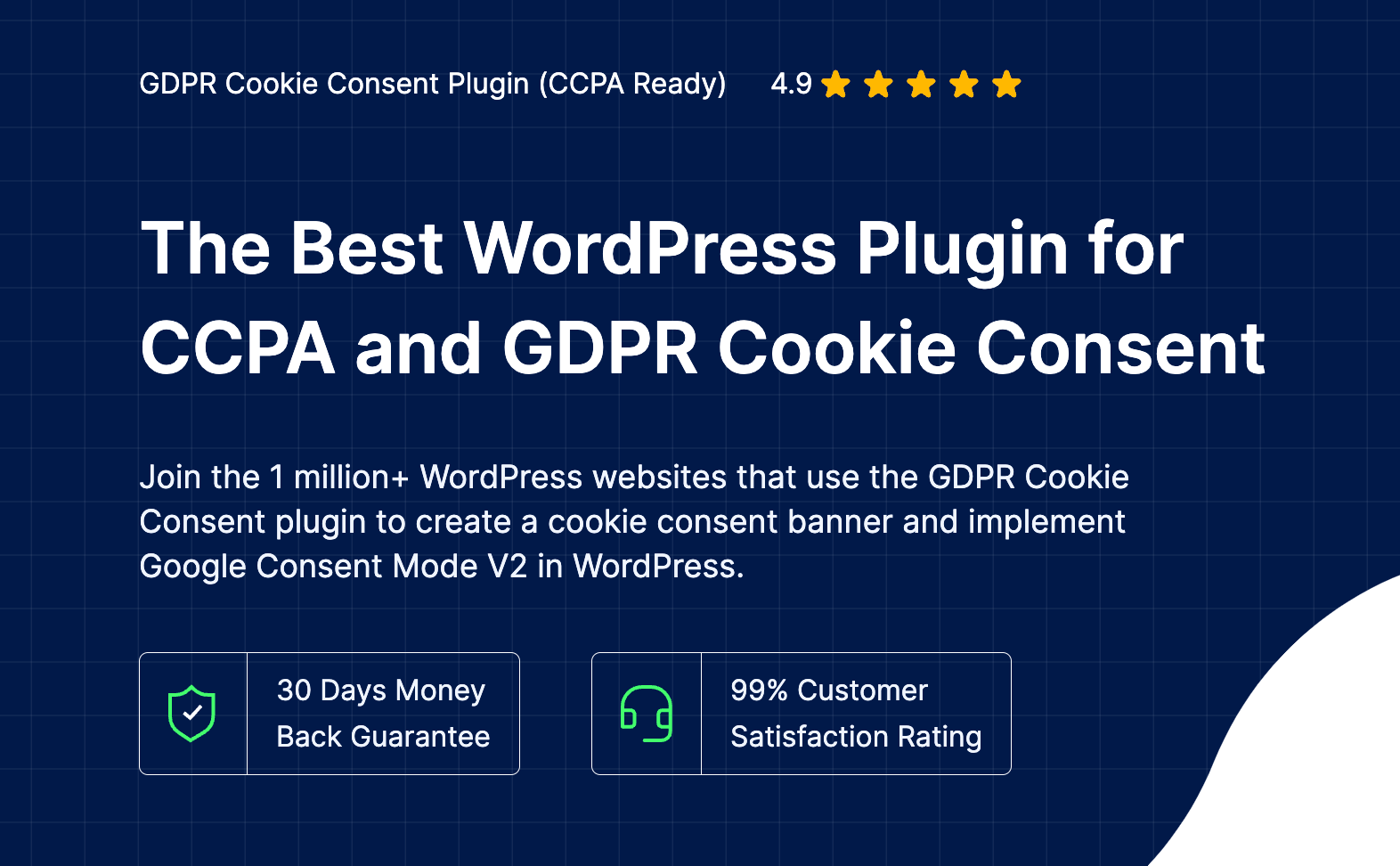
This WordPress cookie consent tool is one of the most popular tools for creating enticing cookie banners with custom options. This tool is trusted by more than 1 million users across the globe. It offers various flexible options to manage cookies on your WordPress website.
You can create cookie banners that comply with multiple privacy laws, such as GDPR, CCPA, CNIL, POPIA, PIPEDA, nFADP, and more. This plugin enables you to show GDPR banners only to EU visitors.
The tool lets you create an IAB-compliant cookie banner that allows users to enable or disable third-party ads based on their preferences. It also lets you configure Google Consent Mode v2 to pass the user consent signals to Google Tag Manager.
Main Features:
- Launch cookie banners instantly
- Supports Google Consent Mode v2
- Save consent data on your own server
- Display banners based on location
- Customize the cookie banner attractively
- Create transparent cookie policies with ease
Akismet Spam Protection

Another Automattic-backed plugin, Akismet, is the most popular anti-spam plugin for WordPress. It checks your contact form submissions and comments for suspicious submissions, keeping your blog clean, spam-free forms, and your site professional-looking.
Using Akismet is as easy as installing and activating — the plugin will automatically handle the rest of the work. It also lets you review which comments are stopped or cleared by the plugin, so you can block or unblock comments.
Main Features:
- In-built code
- Filters spams
- Reveals misleading links
- Automatically checks spams
- Saves disk space
Jetpack
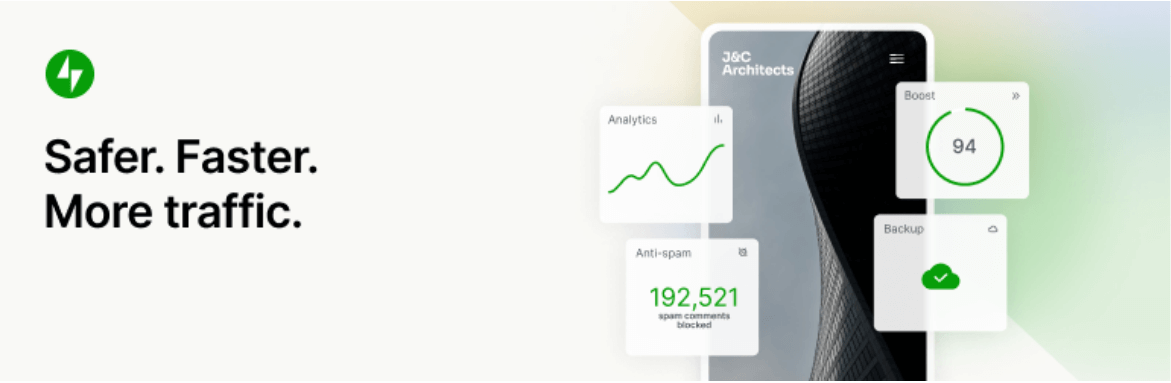
Using Jetpack, you can take your site to the next level with various essential features. It’s like having a bunch of different plugins all in one place. When it comes to WordPress developers, you’ll have access to the best in the business.
Jetpack has various tools to keep your site operating effectively, from increasing site security to increasing user engagement. In addition to social sharing buttons and contact forms, you can use Jetpack to add CDN services, email subscription forms, and other features to your website.
Main Features:
- Centralized website management
- Search engine optimization
- Fortified security
- Enhanced website functionality
- Traffic growth and statistics
Smush
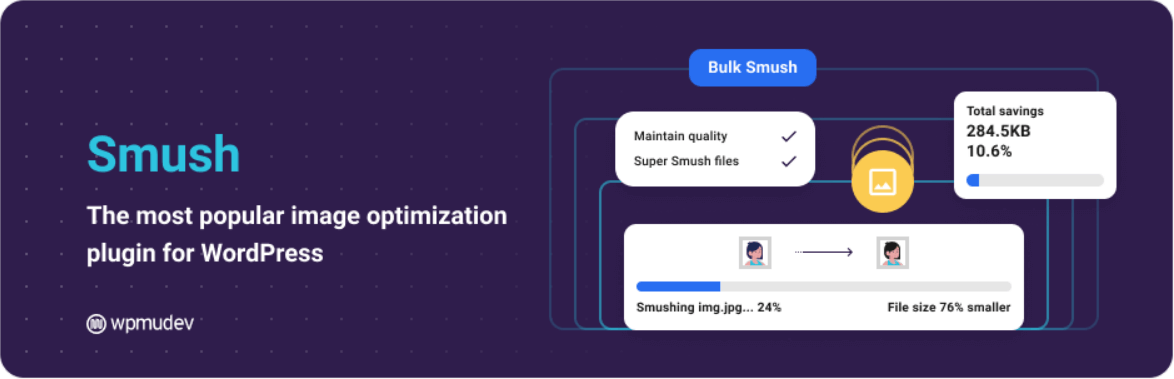
Graphics are often the root of the problem regarding a sluggish user experience. Every picture on your site must be optimized to speed things up a little. It’s hard and time-consuming to do this manually for each picture.
Image compression is made simple using WordPress’s Smush plugin, which can be installed on any site and uses the files you upload to your media folder to do the work for you. Your website’s visitors will be more engaged and more likely to purchase if its images are smaller and easier to download.
Main Features:
- Image resize detection
- Bulk restore
- Backup original images
- Automatic compression
- PNG to JPG conversion
- Image resizing
- Optimize unlimited images in bulk
XML Sitemaps

WordPress sitemaps make it easy for search engine crawlers to locate and retrieve crucial pages and articles on your WordPress site. In order to help search engines better crawl and rank your WordPress-generated pages and custom URLs, the open-source XML Sitemaps plugin is available for free download.
Main Features:
- Custom XML Stylesheet
- Adding extra sitemaps and sitemap entries
- Adding extra attributes to sitemap entries
- Excluding specific taxonomy
- Excluding specific post type
Ad Inserter
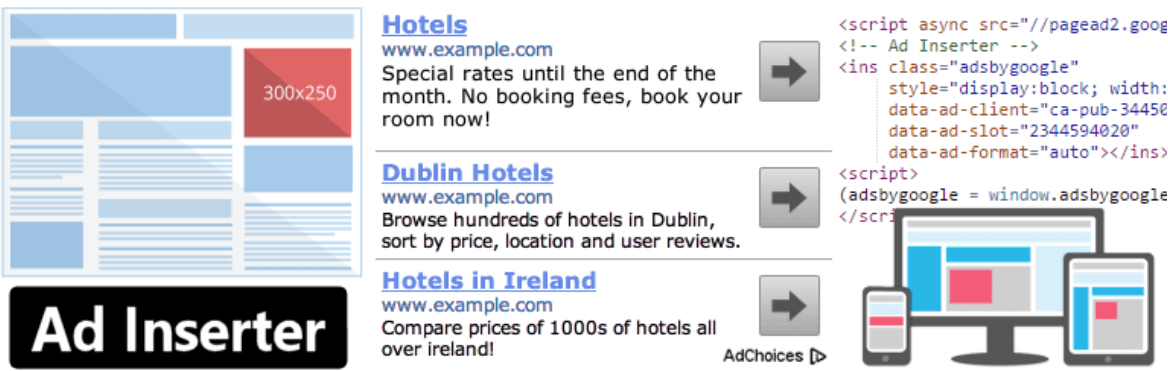
Add an ad or HTML, JavaScript, or PHP code to your WordPress site with the Ad Inserter plugin. Advertisements from Adsense to Affiliate can all be placed using it. In addition to the free version, the plugin also has a paid version. It’s even in Amazon’s list of suggested reads.
No problem if you want an ad to appear after the first three paragraphs. There are no shortcodes to deal with, so you don’t have to worry about anything. Likewise, if you don’t want an ad to appear on specific sites or posts, you can easily omit them.
Main Features:
- Manual insertion
- Code preview with a visual CSS editor
- Block alignment and style
- Syntax highlighting editor
- Server-side and client-side device detection
- PHP code processing
Conclusion
Our readers end up using most of the WordPress plugins for blogs we’ve included in our list, depending on the blog niche.
We strongly suggest you download the plugins directly from WordPress.org’s plugin directory or from their official websites. To protect your website, stay away from any websites offering free or nulled WordPress plugins and themes.
Best of Luck!