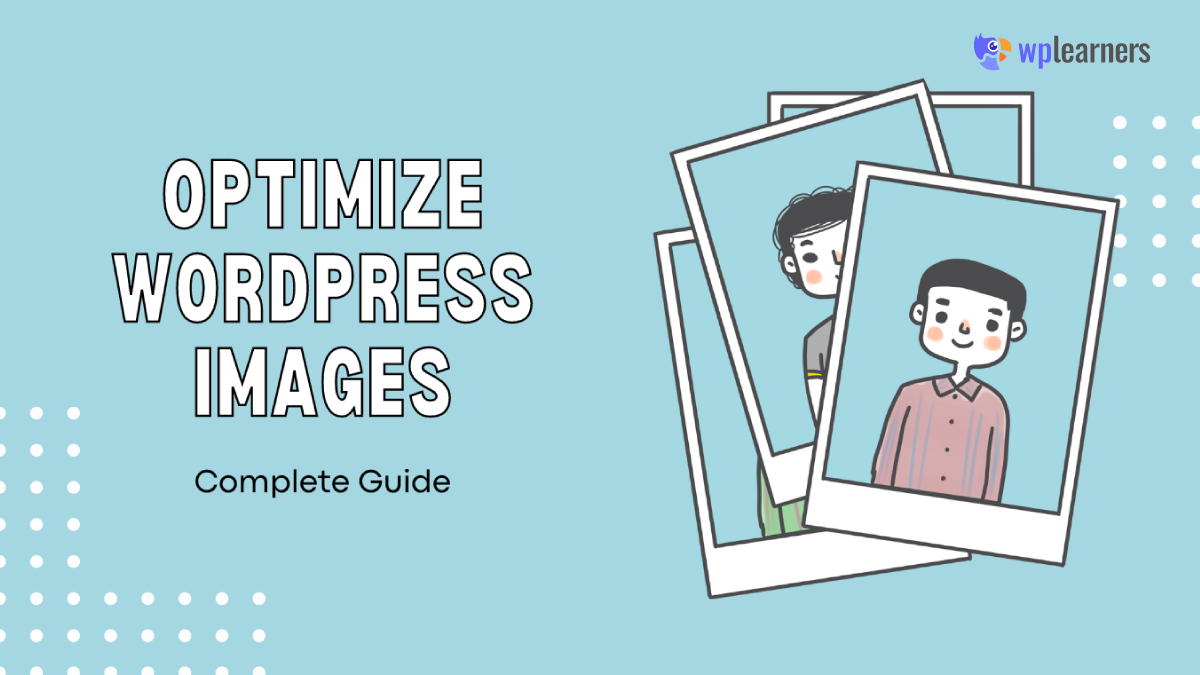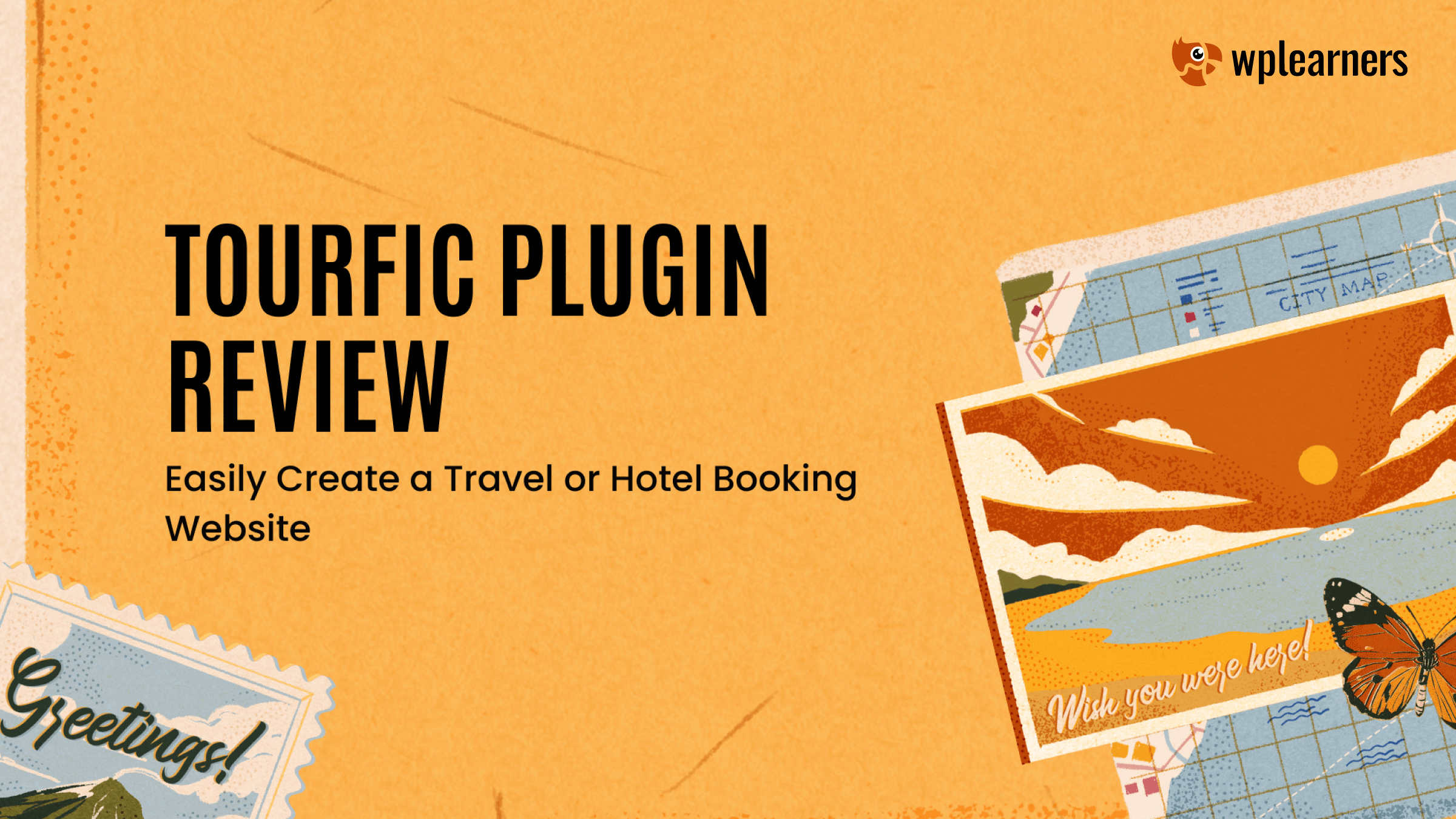The prospect may seem overwhelming when you don’t know where to begin. Fortunately, a comprehensive checklist is provided here to walk you through the details you need to consider before starting a WordPress website. It also thoroughly explains each item’s significance, so you can cross off as you go.
Before creating a WordPress site, it is essential to ensure WordPress has been correctly installed and that everything is ready. We’ll go right into everything else right now!
1. Ensuring Website Safety: The Importance of WordPress Backup Solutions
A backup solution for your website is like insurance before you create a WordPress site. You can return your content to its original state if something goes wrong. It is your safety net to ensure you never lose any of your hard work under any circumstances before you publish your WordPress site.
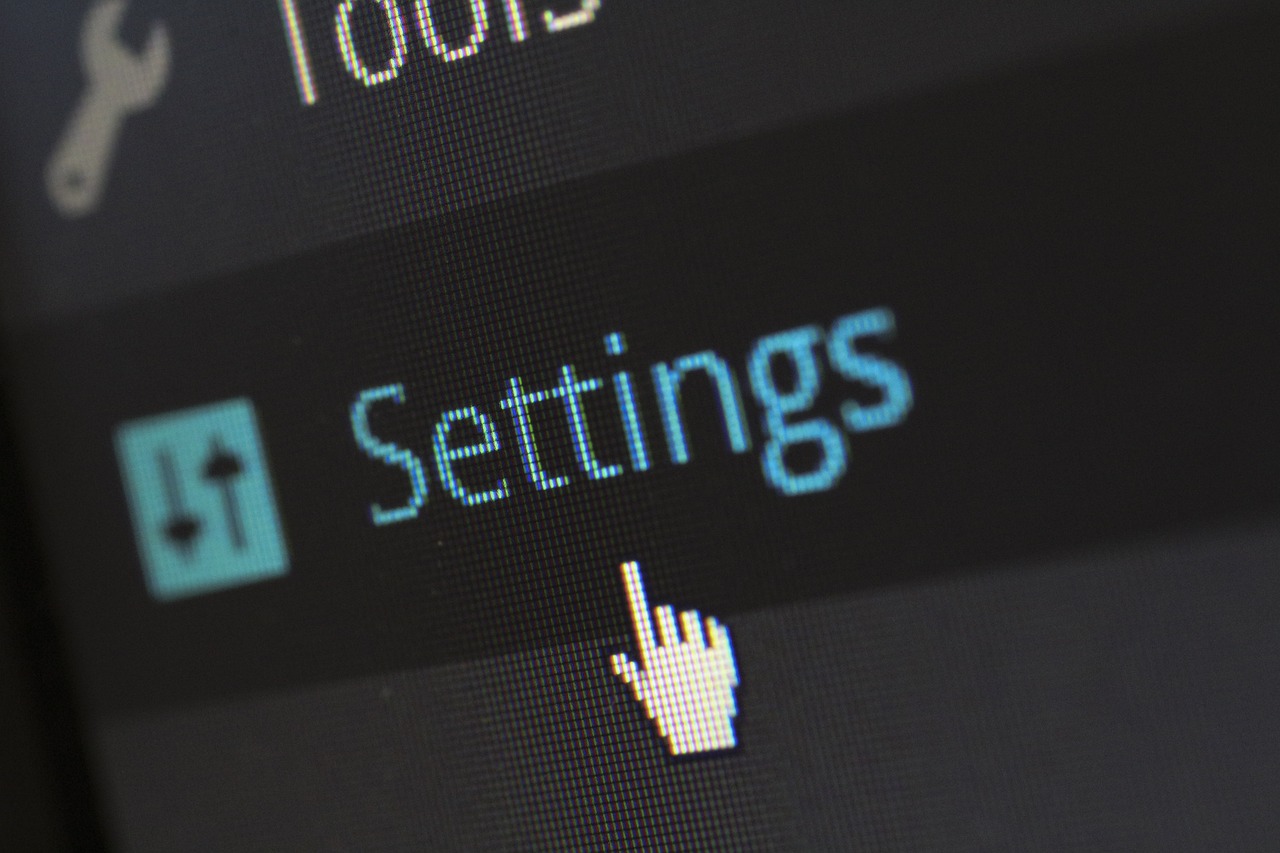
You may utilize WordPress backup plugins, which offer both premium and free choices and can be set up in minutes. Other options include UpdraftPlus, which lets you generate an infinite number of backups, and BackUpBuddy, which allows you to save backups in many locations.
Make sure your backups are automatically scheduled and stored in cloud storage, whichever method you pick (such as Dropbox, Amazon, etc.).
2. Add Security To Your WordPress Website
With the looming threat of hackers in the modern digital age, it is better to be cautious than sorry. You should now use security plugins to make sure your website is safe since you have a backup option.

Firewalls from Sucuri or other website applications can work and are necessary for starting a WordPress site.
3. Prevent WordPress Email Failures
Did you know that one of the most frequent WordPress mistakes is failed emails? Email service providers may mark emails sent by WordPress as spam, or email alerts may not be sent. When you depend on your email for a lot of things, including maintaining the functionality of your website, it is a major issue.
Thankfully, this can be avoided with a patch. While SMTP is the industry standard for sending emails, converting the linked email to it might be helpful before starting a WordPress site.
4. Verify Your eCommerce Site’s Functionality
Creating a store on a WordPress website is among the most common reasons for doing so. Yet, if you operate an online business, you should make it simple for visitors to utilize. eCommerce is highly competitive, so you don’t want your consumers to go elsewhere just because anything is broken on your website!
Test the entire purchase process before building a WordPress website to ensure everything runs smoothly. Check refund rules and processes, test transactions, and add products to the basket. Don’t forget to verify all receipts, invoices, shipping charges, taxes, and other information!
5. 404 Errors: Check And Fix Consistently
You should visit your WordPress site as soon as you are ready to create it to ensure everything is operating as it should. Your most crucial pages may be personally examined to ensure they load properly. Otherwise, they would have a poor user experience and encounter a 404 error page.

Missing links might also result in 404 errors. Let’s say Google Search Console adds your website. If so, you may use it to locate pages with 404 errors in your crawl record or manually search for them.
Moreover, you can design your own 404 page! In this manner, rather than shutting down the page when viewers encounter a 404 error, you may route them to another location on your website. In order to not miss any possibilities, it aids in keeping your audience interested.
6. Ensure Your Forms are Working Properly
Check to make sure all of your forms appear and work correctly before creating a WordPress website. Test all of your contact, comment, and email subscription forms.
Creating an email list is a fantastic suggestion. Once that’s done, you may send a test email to ensure the right address received it successfully.
7. Confirm Your Site Functions On All Browsers
This is something that is easy to miss when building a WordPress website. Popular browsers’ earlier versions are still widely used. You should also test your website’s functionality on mobile devices because many users access the internet using smartphones. Using BrowserStack’s Browser Screenshots is a simple method to do all of these!
8. Double-Check Performance Issues
Avoiding performance issues is easier than fixing them. When you prepare to create your WordPress website, this should be one of your top considerations.

Check your speed! SEO is important, but so is user experience. To achieve this, use Google Pagespeed or Pingdom.
9. Harness Google Analytics for Comprehensive Website Development
How can you understand your development if you don’t understand your relationships?
One of the best tools for this is Google Analytics, which reveals where visitors are coming from, what they view before leaving your site, and how well it functions. Make sure it is installed before creating your WordPress website to keep track of everything from the start to the present for the best growth report.
10. Optimize Your Visuals for a Stunning Online Presence
Anything involving pictures, videos, and sliders is referred to as media. They play a crucial role in how people perceive your website, so make sure they’re useful and complement the design you’re striving for.
For instance, you may test your website’s videos using various gadgets and browsers to make sure they function properly. Check that each image has loaded by browsing them all. By testing it in several browsers, you can ensure that a WordPress slider plugin is functioning correctly. The distinction is all in the medium you use!
Check how to optimize images for WordPress Website here!
11. Make Your Pages SEO-Friendly
Most of us have probably heard the phrase SEO in passing. It might be a critical measure to use when creating your website using WordPress.
You might, for instance, make your URLs easier to understand and search engine friendly. Moreover, the Rankmath SEO plugin is a popular recommendation for websites since it offers extensive site optimization tools. Before creating your WordPress site, conducting SEO research may be beneficial in helping you increase traffic steadily.
So be sure to include WordPress SEO measures to optimize your site to the fullest.
We’ve reached the end of our list; maybe you can cross these items off soon so you can start using WordPress to create your own website! Getting your website ready takes a lot of work, but we hope we have helped. Good fortune!
Resources You’ll Love
Here are a few articles that might be of your help:
- How to Customize Menu in WordPress Twenty Twenty-Three Theme
- 11 Best Keyword Rank Checker Tools
- 11 Amazing Blogging Tools to Grow Your Blog in 2022
- How to Start a WordPress Blog With Zero Experience
- Best WordPress Themes for News and Blogs
Conclusion
By adhering to these eleven best practices, you’ll be well on your way to building a profitable and efficient WordPress website. Keep in mind that creating a fantastic website requires time and work, but the benefits are worthwhile. Keep up with the most recent online trends, make constant improvements to your website, and provide your visitors something of worth. Happy website construction!