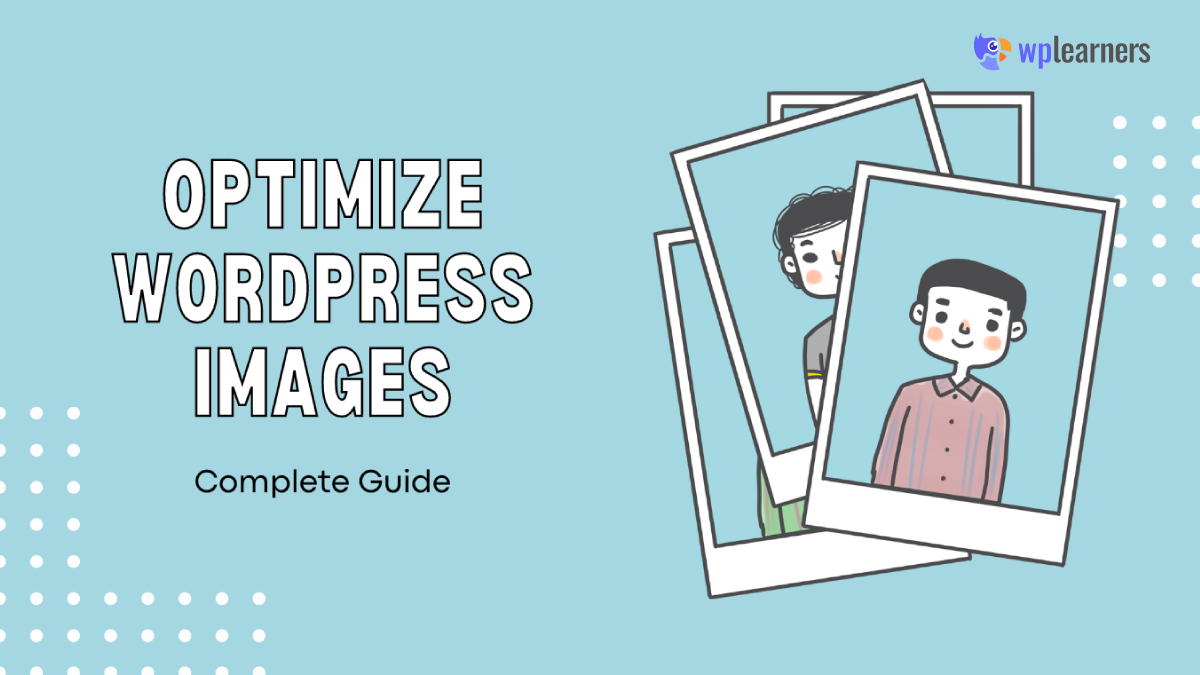Want to learn how to add a category and subcategory in WordPress? Then you’re at the right place. Beginners might not know all the things that are basics, so for them a proper guide is important.
WordPress allows you to categorize and tag your content. Subcategories can even be created to help you organize your categories even more. Organizing your website’s content into categories and subcategories can assist readers in discovering what they’re looking for. And as a plus, it’ll boost your website’s search engine optimization (SEO) rankings.
This article will walk you through creating categories and subcategories in WordPress.
What is Category in WordPress?
Categories are used for the broad categorization of content. They often define your blog’s primary subjects, such as blogging, WordPress, social networking, etc. They can also contain subcategories, so you’d have a security category for WordPress, for instance.
Categories in WordPress enable you to divide your content into distinct subject areas. As a result, they facilitate the organization of linked postings inside a group. In addition, they organize content so that people who visit a site can quickly understand what a post is about and find other posts in the same category.
Posts that do not have a category will be automatically placed in the “Uncategorized” category.
Categories are hierarchical. They can have subcategories that better arrange the information. Also, there can be subcategories under a subcategory.
What is Subcategory in WordPress?
Understanding concepts like “parent category” and “subcategory” is essential before learning how to use WordPress’s category and subcategory features.
Grouping similar articles into categories is a WordPress feature:
Site menus and navigation can benefit significantly from their inclusion. Alternatively, you can build a page for each category so that visitors can view all the content in that category at once.
Subcategories, also known as ‘child categories,’ are subsets of your parent categories that focus on a single aspect of the post’s subject matter.
Using WordPress categories and subcategories has several advantages. First, your visitors’ experience will be enhanced since they can more easily locate the information they want.
How to Add a Category and Subcategory in WordPress?
Now that we know the basics, let’s learn how to add a category and subcategory in WordPress.
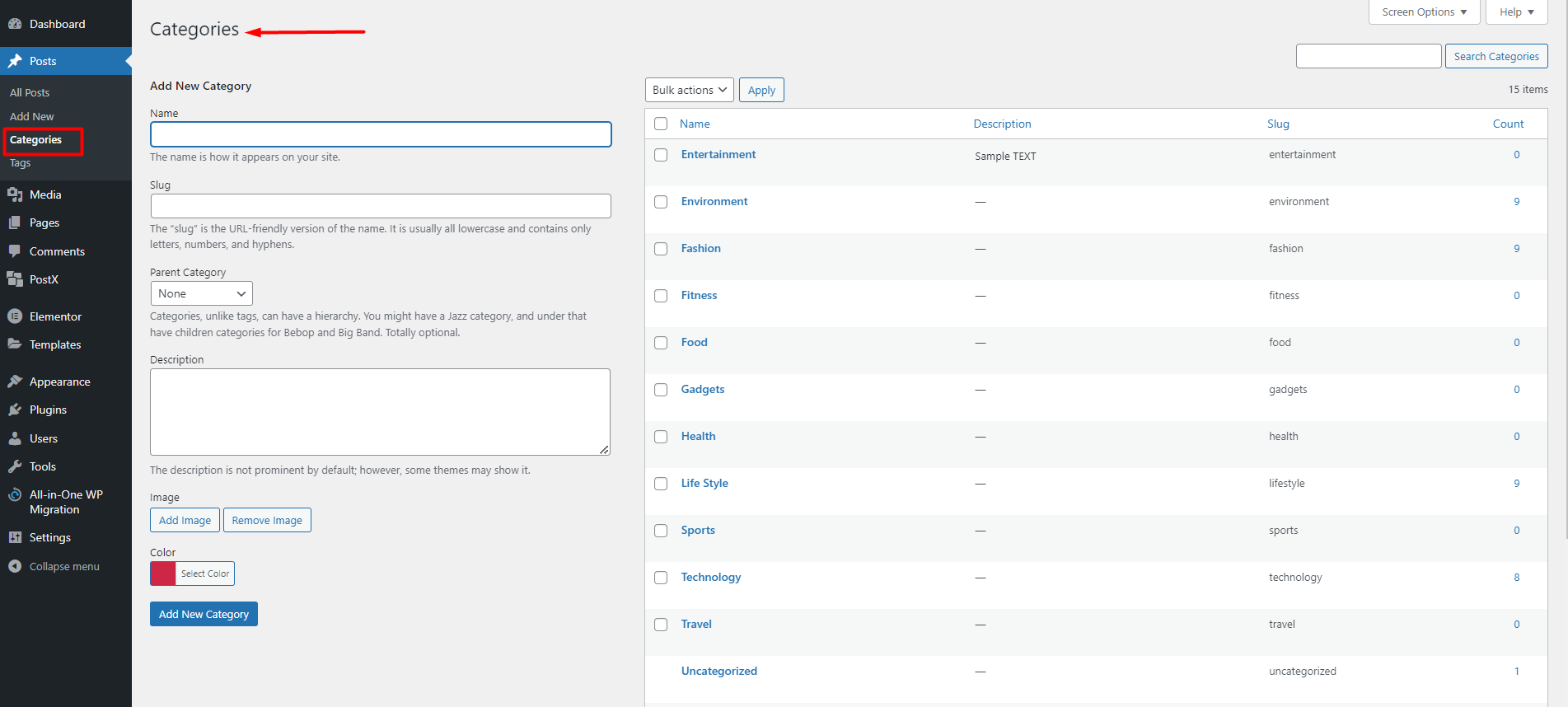
Add a Category in WordPress
By default, there is one category present in WordPress, which is “Uncategorized.” However, suppose you want to create more categories; you can do that the following way.
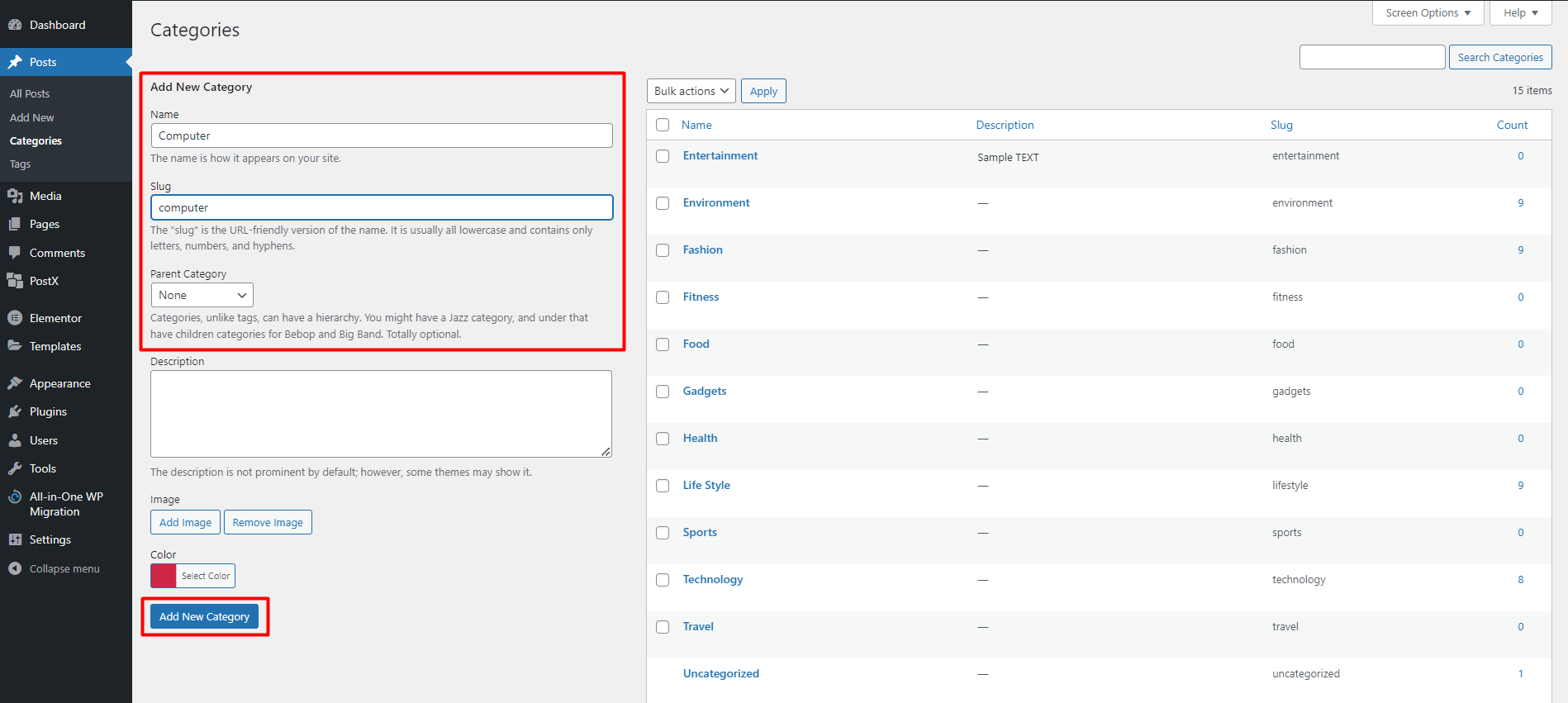
- From the WordPress dashboard, go to Posts and select “Categories.”
- Type in a name for the new category.
- You can customize the slug if you wish.
- For a category, simply leave the “parent Category” as “None.” For example, we have created a category named “Computer.”
- Next, fill in the description of the new category. You can do this later or not at all if you choose.
- Click the “Add New Category” button on the bottom.
- To edit the category, simply hover over the category, and you’ll see an edit option.
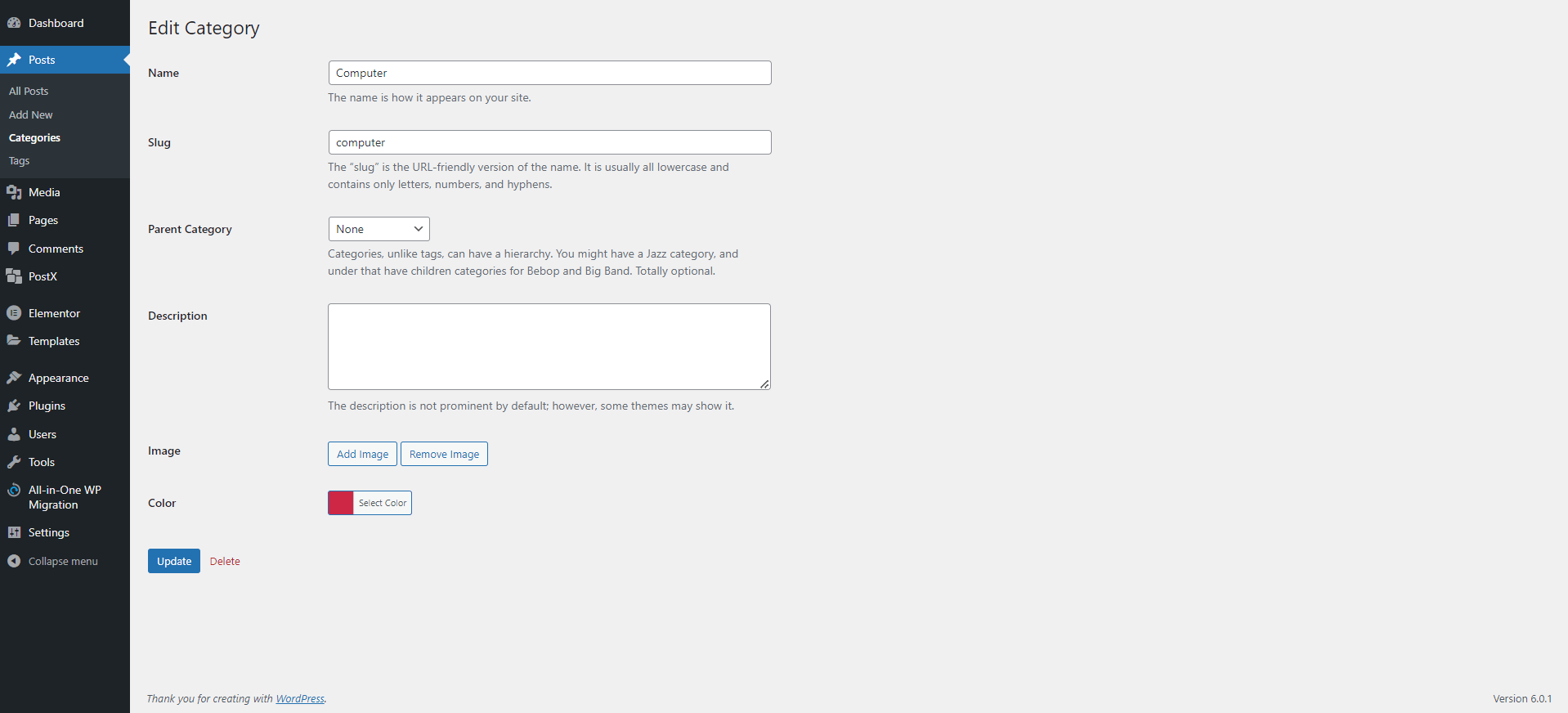
And voila, you’ve just created a new category.
You can also add a category-specific Image and select a color. This is sometimes called a featured category image, and we have a guide on how to do so.
Add a Subcategory in WordPress
Subcategories may be created and edited in the same manner as parent categories.
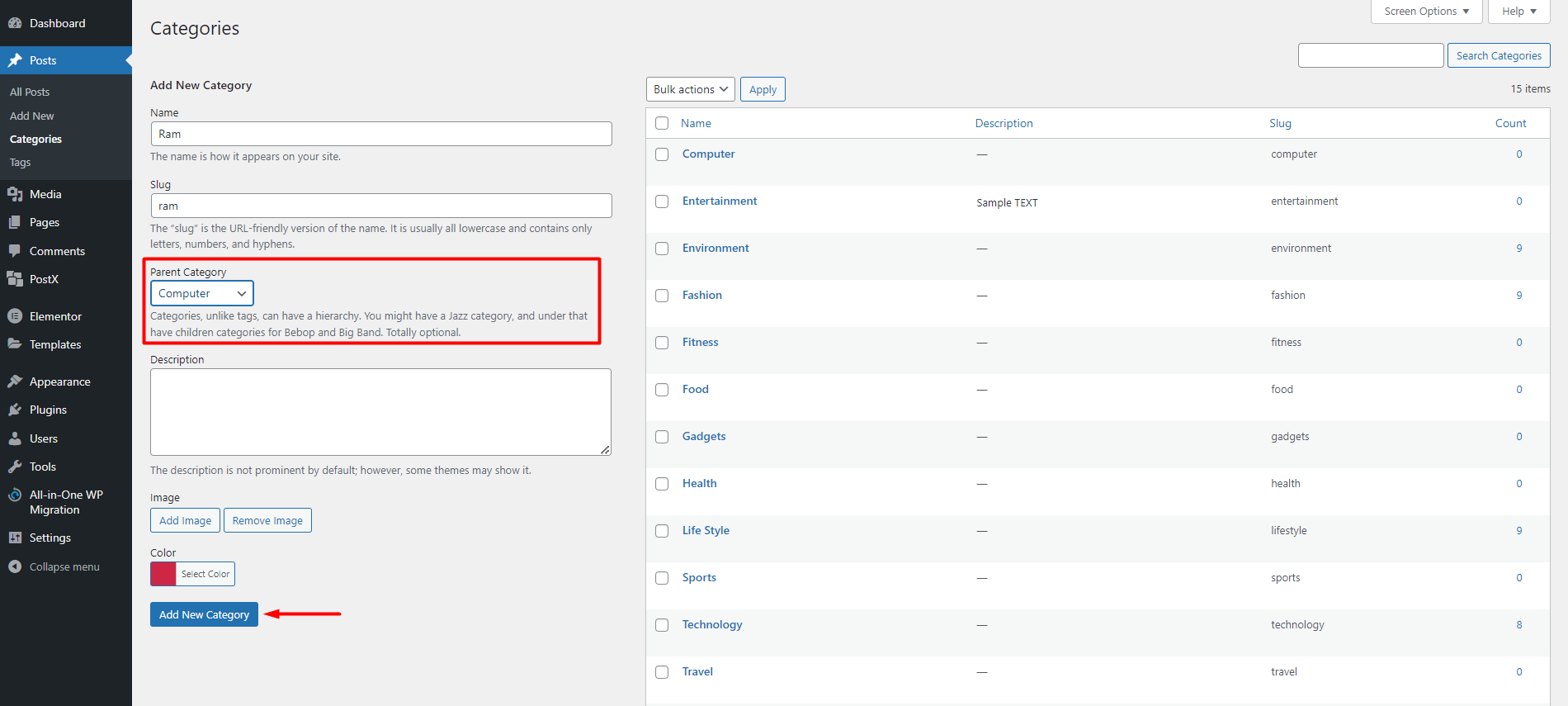
- From the WordPress dashboard, go to Posts and select “Categories.”
- Type in a name for the new subcategory.
- You can customize the slug if you wish.
- For a subcategory, select a “parent Category.” For example, we have created a subcategory called “Ram” and selected the parent category as “Computer.”
- Next, fill in the description of the new category. You can do this later or not at all if you choose.
- Click the “Add New Category” button on the bottom.
- To edit the subcategory, simply hover over the subcategory, and you’ll see an edit option.
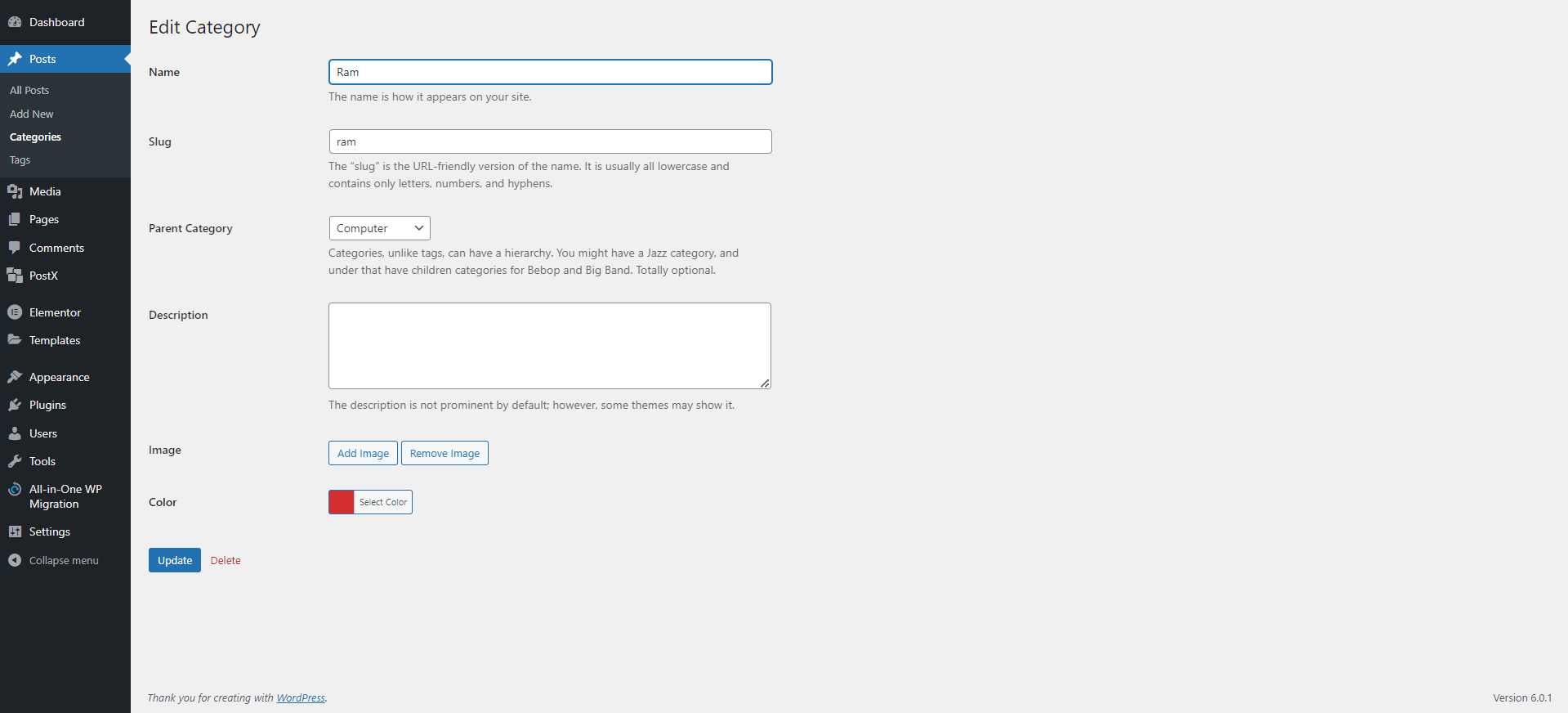
Each category can only have a single parent. You cannot add the same subcategory to two separate parent categories.
SEO Tips on WordPress Categories
Now that we know how to add a category and subcategory in WordPress, let’s get to know about some SEO tactics.
How Many Categories Should You Have?
Although there is no specified number of categories, limiting yourself to a few is preferable. It is recommended to have five to ten categories and no more than fifteen unless you have hundreds of unique pieces of material. If you’re just starting, you can develop at least three to five broad categories and add subcategories to them.
A site with many categories seems crowded and confuses visitors. Use as few as possible to help structure your website. You can use subcategories to organize your entries better.
How Many Categories Should You Use for a Post?
Too many categories can be detrimental to the user experience. But, on the other hand, you may believe that the more categories you have, the more information you provide to your visitors regarding the content kind.
However, using multiple categories will not improve your SEO. On the other hand, a website with a lot of categories makes it harder for visitors to look around and find what they want.
Suppose your post is filed under multiple categories. In that case, this can also result in duplicate content, which is undesirable in the eyes of search engines. Instead, try to put each post into one main category and, if necessary, use subcategories to help people find specific content.
Should You Use Subcategories?
If your categories include a wide variety of subjects, subcategories can be used to narrow down the topic. If you have a lot of material, you can use subcategories to assist people in locating what they’re looking for.
Should You Add Categories to URLs?
Do not include categories in the URLs. Permalinks add text to the URL, making it more difficult to remember. The child categories include their parents, hence extending the URL. If your URL has too much information or information that is repeated too often, it could hurt your SEO score.
Additionally, you must redirect the old URL to the new one whenever you change a post to a different category or subcategory. And altering URLs might negatively impact SEO.
Therefore, we advocate using a URL format that solely comprises “Post name.” This will provide you with the most freedom to restructure information without having to add any redirects.
Conclusion
WordPress is a strong CMS that can assist you in developing a complete website. However, when you’re regularly generating and posting fresh material, it’s essential to maintain organization.
As mentioned in this article, establishing categories and subcategories in WordPress is a fast and straightforward approach to organizing your site’s related content.
This guide should have helped you understand how to add WordPress categories and subcategories. Best of Luck!